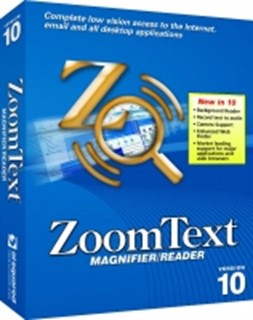
ZoomText Magnifier Reader
Other related products:
ZoomText Magnifier
This magnification software is the most used package in the corporate environment, being fully featured and combining the ability to magnify the screen contents with a range of color and speech output options.
This product can also be used in conjunction with Jaws if significant screen reading is required.
Excerpt from product page description:
ZoomText Magnifier/Reader software is for people with low vision. By combining the features of ZoomText Magnifier with a powerful set of reading tools, you can not only magnify everything on your computer screen, but also have ZoomText read your documents, web pages and email, right through your computer’s speakers, making all your applications easy to see, hear, and use.
New features:
- ZoomText Camera: with an HD webcam camera connected to your computer, you can project and magnify printed material onto your computer screen. It turns your computer into a low-cost video magnifier, or as many calls it, a CCTV.
ZoomText Enhanced Web Finder: for the low vision computer user, this tool really helps navigate and find things on webpages when using Firefox or Internet Explorer. You can search webpages for specific words or phrases, skim through pages to find items of interest, and more. - ZoomText Recorder: The ZoomText Recorder allows you to turn text from documents, webpages, email, etc. into audio recordings that you can transfer to on your mobile device and listen to at your convenience. Recordings can be saved directly to a ZoomText Recorder playlist in iTunes or Windows Media Player and automatically synchronized to your mobile device.
- ZoomText Background Reader: ZoomText’s Background Reader allows you to listen to documents, webpages, email, etc. while you simultaneously perform other tasks. You simply select the text you want to listen to and press the Background Reader hotkey, Background Reader begins reading the text while you go about other work. At any time, you can pause and resume reading and skim forward and backward by word or sentence.
- Windows Login Support: provides essential magnification at the Windows login screen