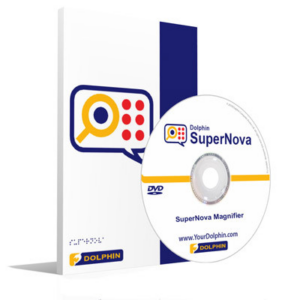
Other SuperNova related products:
SuperNova combined screen reader and magnifier software is the most commonly used package in education although possibly less fully featured as some other screen reader packages. It does, however, combine speech with magnification in one package. If the candidate relies heavily on speech output with magnification playing a lesser role then it is probably best to look at combining the screen reader Jaws with the magnification package ZoomText to offer magnification combined with the best speech output possible. These combined products are now also available as a product called Fusion. If a candidate is familiar with a screen reader it is important to explore alternatives with an assessment before deciding upon the best option for their role.
Excerpt from product page description
Offering all the benefits of a screen magnifier, SuperNova Reader Magnifier also offers added speech output to provide extra support for partially sighted computer users.
SuperNova Reader Magnifier is ideal for people with low vision or deteriorating sight, at home, at work and in education.
Key Benefits of SuperNova Reader Magnifier:
- Includes supporting output to speech which can read documents, web pages, menus and button prompts and talk as you type.
- Access complex websites with ease by choosing to list links, headings or frames.
- Reduce eye strain and increase the magnification during the day as your eyes become tired or to suit levels of visual impairment.
- Choice of magnification style with many options such as split screen, whole screen, lens and window so you can set it up to suit you.
- Highly magnified objects and text are smoothed to remove pixelation and preserve readability.
- Provides magnification from the point of login on the PC so you can see detail from start-up.
- Always stay in focus with SuperNova’s automatic tracking of the mouse and keyboard presses.
- True multi language support, choice of over 20 languages and different synthesiser languages included.
- Runs on many operating systems and can be installed in a Network environment.
- Choose from high contrast colour schemes or build your own to meet your sight requirements and replace problem colours.
- DocReader for easier viewing of long documents.