New organisation admin dashboard page
We have made some significant changes to the organisation dashboard page based on feedback from many customers. In summary, the changes are the following:
- We have removed the top area with organisation overview data with statistics about active and non-active users
- A new “Profile statistics” area shows the completion status for each of the profiles in use by your organisation
- A new “Profile severities” area shows the number of profiles in each level of severity
- The pending actions area remains but has been moved down the page
Clicking on any of the numbers will export either a list of the users or profile details that make up that number depending on the context. Each of these sections is described in more detail below the screenshot of the new dashboard.
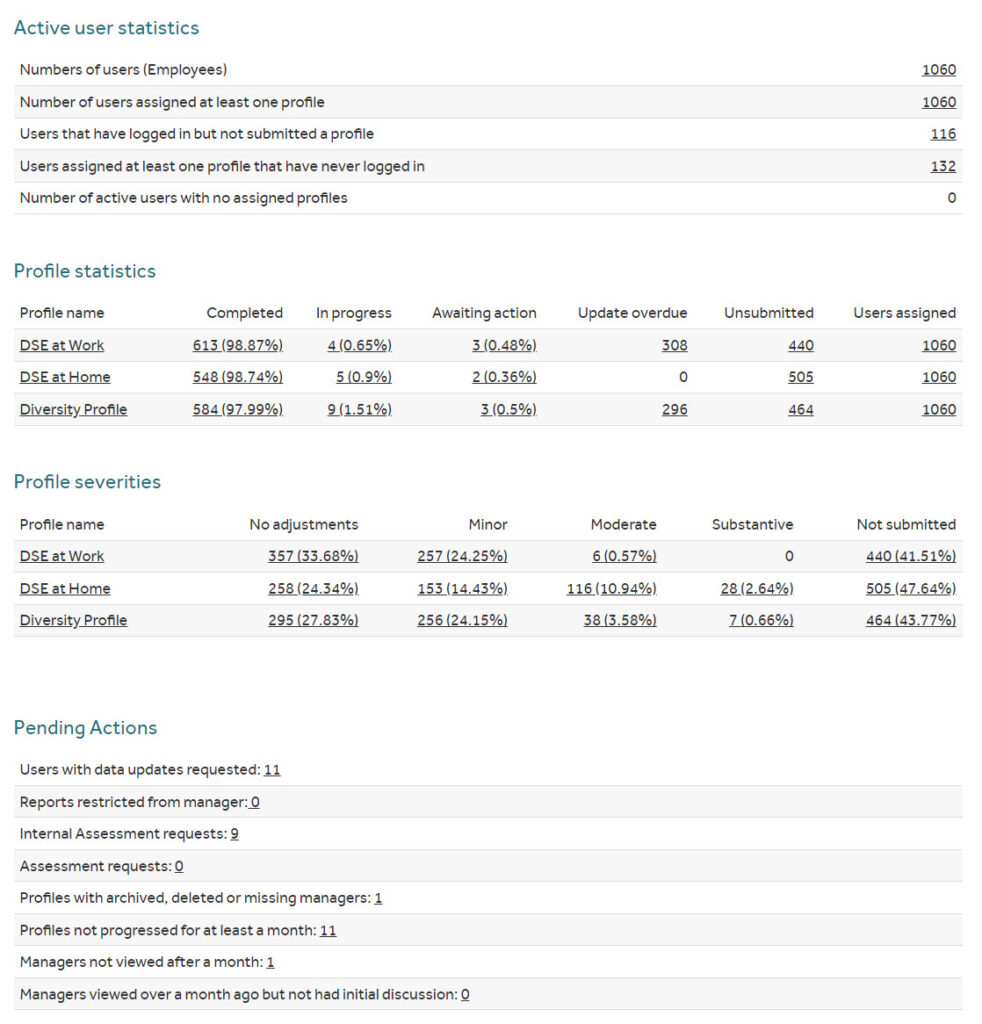
Active user statistics area
The individual pieces of information provided are the following:
| Numbers of users (Employees) | The total number of non-archived users in your organisation |
| Number of users assigned at least one profile | The total number of non-archived users in your organisation that have been assigned at least one profile to complete. Generally this will be the same as the “Number of users” |
| Users that have logged in but not submitted a profile | The number of non-archived users that have logged in at least one time but have never submitted a profile |
| Users assigned at least one profile that have never logged in | The number of non-archived users that are assigned at least one profile but have never logged into the ClearTalents at Work system. |
| Number of active users with no assigned profiles | The number of non-archived users in your organisation that do not have any profiles assigned to them. This may be because they are managers who are based outside one of the countries in which you are using ClearTalents at Work. |
Profile statistics area
Each of the profiles in use within your organisation will have a row of information with the following information:
| Completed | The number of this profile that have a milestone status that indicates adjustments are complete. Typically this includes “Case complete – no further action needed” and “Case closed – no action required” |
| In progress | The number of this profile that have a milestone status that indicates adjustments are in process but not yet complete. Typically this includes “Discussing requirements” and “Implementing requirements” |
| Awaiting action | The number of this profile that have a milestone status that indicates no action has yet been taken. Typically “Case open -action required” |
| Update overdue | The number of this profile that have been submitted at least once but have not been updated before the update date. |
| Unsubmitted | The number of this profile assigned to non-archived users in your organisation that have never been submitted |
| Users assigned | The number of non-archived users in your organisation that have this profile assigned to them. |
Profile severities area
Each of the profiles in use within your organisation will have a row of information with the following information:
| No adjustments | The number of reports for this profile where no adjustments have been identified by the individual |
| Minor | The number of reports for this profile where the overall severity level is “minor” |
| Moderate | The number of reports for this profile where the overall severity level is “moderate” |
| Substantive | The number of reports for this profile where the overall severity level is “substantive” |
| Not submitted | The number of this profile assigned to non-archived users in your organisation that have never been submitted. This number is the same as shown in the Profile statistics section above |
Pending actions area
The individual pieces of information provided are the following. Note that depending on your organisation’s configuration, not al of these pieces of information may be displayed:
| Reports restricted from manager | The number of reports that have not been shared with the manager. |
| Internal Assessment requests | The number of requests for assistance submitted bu managers which are still open or in progress |
| Assessment requests | The number of external requests for help to AbilityNet that have been requested that are open or in progress. |
| Profiles with archived, deleted or missing managers | The number of reports where the manager responsible has been archived or deleted. This is typically due to changes in the data uploaded from your HR system. |
| Profiles not progressed for at least a month | The number of reports where the status has not been updated for at least 1 month |
| Managers not viewed after a month | The number of reports where the manager has not viewed the report within 1 month of it being submitted and shared with them |
| Managers viewed over a month ago but not had initial discussion | The number of reports where the manager has viewed the report at least 1 month ago or more but has not changed the status from “Case open – action required” |