Analysing adjustment status progression
An important benefit of the ClearTalents At Work system is the information it can provide on how quickly employee profiles and the reasonable adjustments they request are being reviewed and implemented. The easiest way to access this data and an organisation administrator is by using the “Export Report Progression Data” button at the top of the dashboard page.
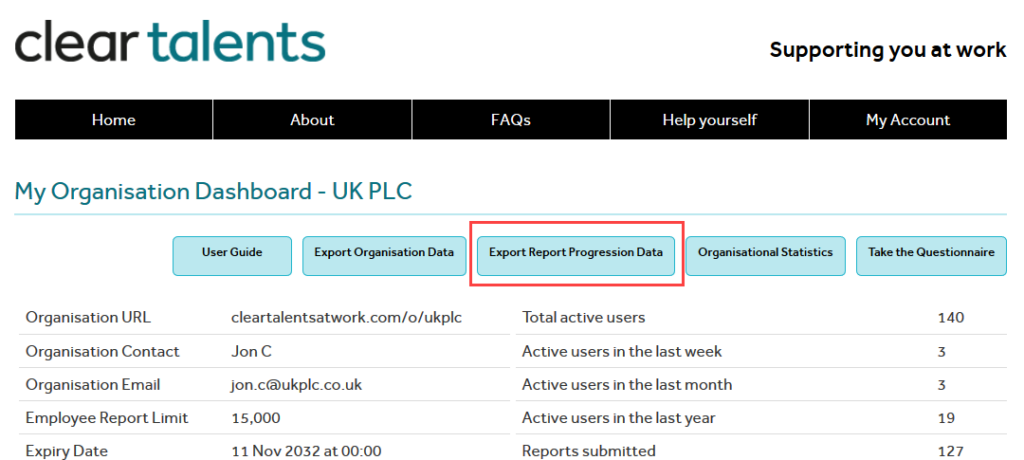
This will export a comma separated variables (csv) format file with the fields described below. The easiest way to view this data is by using Microsoft Excel.
There is one row in the file for every profile that has been submitted and there are two types of field in the file. The first 5 columns relate to the profile itself with the user and manager email address, the profile name (job role), whether the profile was shared with the manager and whether any adjustments were required.
- User email address
- Manager email address
- Profile name
- Shared with manager
- Adjustments required
The second set of fields will be populated with the date that the specific milestone was set for the profile.
- Submitted date
- Manager viewed date
- Initial conversation had
- Adjustments underway
- Internal Assessment requested
- Internal assessment in progress
- Internal Assessment completed
- External assessment requested
- External Assessment completed
- All adjustments implemented
It is quite likely that many of these columns will be empty for most profiles but the dates allow you to calculate and report on the times it takes for profiles to be dealt with and fully implemented.